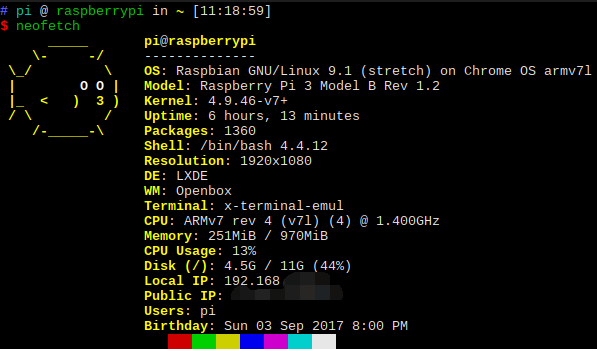20170904 初成文,配置相关待完善
与Screenfetch相比,neofetch的logo图像非常接近,但是个性化可定制更高,支持信息更多,输出更快。比如logo定制、字体配色等多样玩法。
安装主程序
添加第三方repo,需要根据自己系统实际修改jessie为自己的版本号
1 | echo "deb http://dl.bintray.com/dawidd6/neofetch jessie main" | sudo tee -a /etc/apt/sources.list |
配置
1 | sudo nano .config/neofetch/config.conf |
- 设置显示logo,具体有哪些logo可以看
ls /usr/share/neofetch/ascii/distro
1 | ascii_distro="auto" |
- 将需要显示的信息前面的注释符
#去掉
1 | print_info() { |
- 显示磁盘空间信息,注意空格
1 | disk_show=('/' '/dev/sdb' '/dev/sdc') |
- 更详细信息config里见配置文件注释说明
避免多次修改config,配合ohmyzsh里的alias更佳。比如
1 | alias neofetch2="neofetch \ |
- 例图:
安卓logo
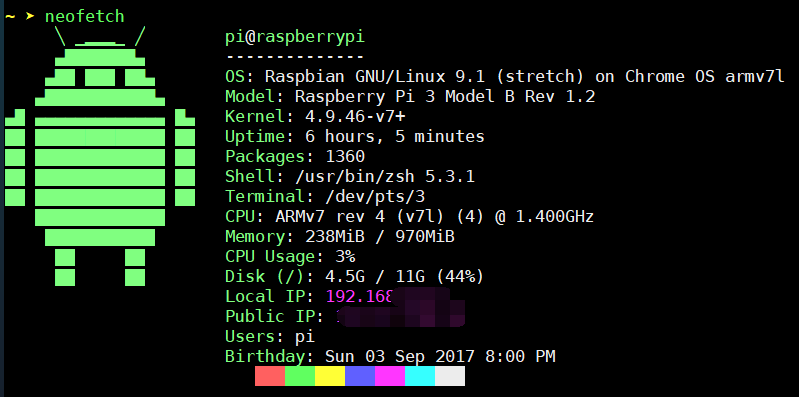
OpenBSD_small Logo